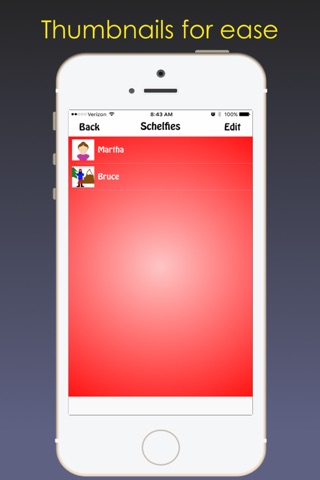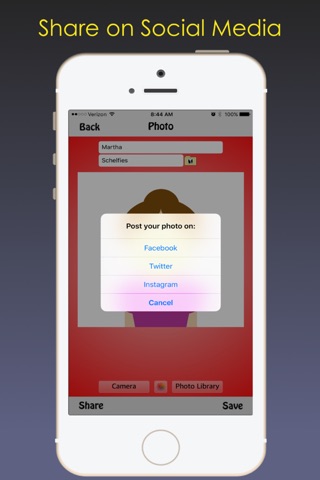** Were celebrating the release of our newest app: Builder Calc!! Estimate the material cost for that next house project. **
People love posting selfies on the internet. Whether its for fun, goofing around, or a selfie of them and their loved one. People are always posting them. Schelfie keeps your selfie photos on shelves in the app, ready for you to upload to your social media. You can take one using the app and post, or get one you have saved in your device photo library.
** This app has NO IN-APP PURCHASES. Just purchase the app one time and get all future updates included.
FEATURES
• Easily manage all your selfies or other photos.
• Take selfie photos of you and your friends and save them.
• Organize your photos in folders and password protect.
• Get old photos you have saved in your phone already.
• Have that perfect selfie already? Import it into the app.
• Post your selfie to: Facebook, Twitter and Instagram*.
• You can still use the rear camera too!
DESIGN
• Easy, clutter-free design.
• Simple navigation within the app.
• Easy to read design.
SUPPORT
• Universal app for both iPhone and iPad.
• iPad, including iPad Pro
• Support for iPhone 6(s) and 6(s) Plus.
• Support for iPhone 4s and later.
• 64-bit support.
Notes:
The social media trademarks and copyrights referenced in the Schelfie app are the property of their respective owners and companies.
The Schelfie app, Glassed Violet, owner(s), and programmers are not affiliated with, endorsed, or sponsored by the social medias listed in the Schelfie app.
*Schelfie cannot post photos to your Instagram account. This is a limitation set by Instagram. Schelfie opens the Instagram app, if installed on device, and the Instagram app posts the photo.
------------------------------------------------------------
Follow us on:
• Website: www.glassedviolet.com
• Facebook: Facebook.com/GlassedVioletAppDesign
• Twitter: Twitter.com/GlssdVioletApps